








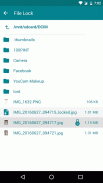
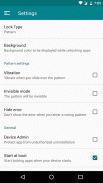
App Locker

App Locker ၏ ရွင္းလင္းခ်က္
App Locker is the most secured and light weighted app.
App Locker lock - unlock any types of files you want to protect from unauthorised person and provide app locking function.
***Features***
➢ Lock the apps
App Locker lock the apps which you want to prevent unauthorized access and make it secure.
➢ File Lock
App Locker can lock your all types of files like data files, images files, videos files etc. To lock the file we used encode - decode technique which was the best way to protect.
➢ Share encrypted file
User can share encrypted files and code with friends, to decrypt use shared code.
➢ Light weight and fast
App is light weight by app size and RAM memory, fastest performance than other apps.
➢ Easy file lock-unlock
File lock - unlock with single click and simple UI to better understand.
➢ Multiple pattern, pin and gesture themes
Multiple Pattern, pin and gesture themes to set screen according to user choice. User can also select any color as a background.
➢ New installed app lock alert
At the time of install new app, App Locker will give alert to lock new installed with single click.
***How to Use ***
To lock app - Open App - Select app which you want from list - Done
Change Pattern or Pin - Open App - Go to Menu - Select change lock
Protect Uninstall - Go to Menu - Setting - Enable Device admin
File Lock - Open app - Go to Menu - File Lock - Browse file - tap file - tap Lock icon - done
File Unlock - Open app - Go to Menu - File Lock - Browse Locked file - tap file - tap Unlock icon - done
***Permissions***
Get tasks - To apply lock on selected apps.
Vibrate - Vibrate on pattern, pin for hepatic feedback.
Receive boot complete - For restart the locking process.
Read external storage - To lock selected file.
Manage documents - To get photo path.
System alert window - For showing app lock screen on locked apps.
Package usage states -To get managed states for android version 5.0 and upper.
Write external storage - For unlocking files.
Email - To send reset pass code.
This app uses the Device Administrator permission - It's only used for preventing intruders uninstalling App Locker. Please be assured that App Locker will never use this permission to access your privacy data.
App ကို Locker အရှိဆုံးလုံခြုံနှင့်အလင်းချိန် App ဖြစ်ပါတယ်။
App ကို Locker သော့ခတ် - သင်ခွင့်ပြုချက်မရှိဘဲလူတစ်ဦးကနေကာကွယ်ချင်တယ်ဖိုင်များကိုမဆိုအမျိုးအစားများကိုသော့ဖွင့်ခြင်းနှင့် app ကိုသော့ခတ် function ကိုပေး။
***အင်္ဂါရပ်များ***
➢အဆိုပါ app များကိုသော့ခတ်
App ကို Locker သင်ခွင့်ပြုချက်မရှိဘဲဝင်ရောက်ခွင့်တားဆီးကြောင့်လုံခြုံစေချင်သော app များကိုသော့ခတ်။
➢ဖိုင်မှတ်တမ်း Lock ကို
ကာကွယ်စောင့်ရှောက်ဖို့အကောင်းဆုံးနည်းလမ်းတစ်ခုခဲ့သည့်ကုဒ်ဖြုတ် technique ကို - App ကို Locker ကျနော်တို့အန်ကုက်လုပ်ကိုသုံးဖိုင်ကိုသော့ခတ်ရန်သင့်ရဲ့ဒေတာအားလုံးကိုဖိုင်တွေနဲ့တူဖိုင်တွေအမျိုးအစားများ, ရုပ်ပုံများဖိုင်များ, ဗီဒီယိုများဖိုင်တွေစသည်တို့ကိုသော့ခတ်နိုင်ပါတယ်။
➢ဝေမျှမယ် encrypt လုပ်ထားတဲ့ file ကို
အသုံးပြုသူကိုအသုံးပြုခြင်း shared code ကို decrypt လုပ်ဖို့, မိတ်ဆွေများနှင့်အတူ encrypt လုပ်ထားဖိုင်တွေနဲ့ code ကိုမျှဝေနိုင်ပါသည်။
➢အလင်းအလေးချိန်နှင့်အစာရှောင်ခြင်း
App ကို, app ကိုအရွယ်အစားနှင့် RAM ကိုမှတ်ဉာဏ်အားဖြင့်အခြားအက်ပ်ထက်အမြန်ဆုံးစွမ်းဆောင်မှုအလင်းအလေးချိန်ဖြစ်ပါတယ်။
➢လွယ်ကူဖိုင်ကိုသော့ခတ်-သော့ဖွင့်
file ကိုသော့ခတ် - ပိုကောင်းနားလည်ရန်တစ်ခုတည်းသောကလစ်နဲ့ရိုးရိုး UI နဲ့သော့ဖွင့်။
➢အကွိမျမြားစှာပုံစံ, pin ကိုများနှင့်လက်ဟန်ခြေဟန် themes များ
အသုံးပြုသူရွေးချယ်မှုအရသိရသည်မျက်နှာပြင်ကိုတင်ထားရန်အကွိမျမြားစှာစံနမူနာ, pin ကိုများနှင့်လက်ဟန်ခြေဟန် themes များ။ အသုံးပြုသူလည်းနောက်ခံအဖြစ်မည်သည့်အရောင်ရွေးနိုင်သည်။
➢နယူး app ကိုသော့ခတ်သတိပေးချက် installed
app သစ်ကို install ၏ထိုအချိန်တွင် App ကို Locker တစ်ခုတည်းကလစ်ဖြင့်တပ်ဆင်သစ်ကိုသော့ခတ်ဖို့တပ်လှန့်ပေးပါလိမ့်မယ်။
*** ဘယ်လိုအသုံးပြုနည်း ***
ပွင့်လင်း App ကို - - သင်စာရင်းထဲကလိုသည့်ကို Select လုပ်ပါ app ကို - Done app ကိုသော့ခတ်ဖို့
ပြောင်းလဲမှုကိုစံနမူနာသို့မဟုတ် Pin - ပွင့်လင်း App ကို - Menu ကိုကိုသွားပါ - Select လုပ်ပြောင်းလဲမှုသော့ခတ်
Uninstall ကိုကာကွယ်ပါ - Menu ကိုကိုသွားပါ - ချိန်ညှိခြင်း - Enable Device ကို admin ရဲ့
Lock ကို File - Open ကို app ကို - Lock ကို File - - Menu ကိုကိုသွားပါဖိုင်ကို Browse - ကိုထိပုတ်ပါဖိုင် - Lock ကိုအိုင်ကွန်ကိုထိပုတ်ပါ - ပြီးပြီ
file ကိုသော့ဖွ - ဖွင့်ပါ app ကို - Menu ကိုကိုသွားပါ - Lock ကို File - ကိုထိပုတ်ပါဖိုင် - - ကိုထိပုတ်ပါသော့ဖွအိုင်ကွန် - ပြီးပြီသော့ခတ်ဖိုင်ကို Browse
*** ခွင့်ပြုချက်များ ***
တာဝန်များကို Get - မရွေး apps များအပေါ်သော့ခတ်လျှောက်ထားရန်။
တုန်ခါ - ပုံစံအပေါ်တုန်ခါမှု, Hepatic တုံ့ပြန်ချက်များအတွက် pin ကို။
Boot တက်ပြီးပြည့်စုံလက်ခံရရှိ - သော့ခတ်ခြင်းလုပ်ငန်းစဉ်ကို restart ချလိုက်ပါသည်။
ပြင်ပသိုလှောင်မှု Read - မရွေးဖိုင်ကိုသော့ခတ်ရန်။
စာရွက်စာတမ်းများကိုစီမံခန့်ခွဲ - ဓာတ်ပုံကိုလမ်းကြောင်းရရန်။
System ကိုတပ်လှန့်ပြတင်းပေါက် - သော့ခတ် apps များပေါ်တွင် app lock screen ပေါ်တွင်ဖေါ်ပြခြင်းသည်။
package အသုံးပြုမှုပြည်နယ်များဟာ android version ကို 5.0 နှင့်အထက်အဘို့အပြည်နယ်များစီမံခန့်ခွဲရစီစဉျ။
ပြင်ပသိုလှောင်မှုရေးရန် - ဖိုင်တွေသော့ဖွင့်သည်။
အီးမေးလ်ပို့ရန် - ပြန်လည်သတ်မှတ်မှု pass code ကိုပေးပို့ရန်။
ဒီ app ကိရိယာအုပ်ချုပ်ရေးမှူးခွင့်ပြုချက်ကိုအသုံးပြုသည် - ကိုယ်ကသာ App ကို Locker uninstall လုပ်ကျူးကျော်သူတွေကတားဆီးအတွက်အသုံးပြုပါတယ်။ App ကို Locker သင့်ရဲ့ privacy ကိုဒေတာရယူဤခွင့်ပြုချက်ကိုအသုံးပြုဖို့ဘယ်တော့မှလိမ့်မည်ဟုစိတ်ချရမည်ပေးပါ။
App Locker is the most secured and light weighted app.
App Locker lock - unlock any types of files you want to protect from unauthorised person and provide app locking function.
***Features***
➢ Lock the apps
App Locker lock the apps which you want to prevent unauthorized access and make it secure.
➢ File Lock
App Locker can lock your all types of files like data files, images files, videos files etc. To lock the file we used encode - decode technique which was the best way to protect.
➢ Share encrypted file
User can share encrypted files and code with friends, to decrypt use shared code.
➢ Light weight and fast
App is light weight by app size and RAM memory, fastest performance than other apps.
➢ Easy file lock-unlock
File lock - unlock with single click and simple UI to better understand.
➢ Multiple pattern, pin and gesture themes
Multiple Pattern, pin and gesture themes to set screen according to user choice. User can also select any color as a background.
➢ New installed app lock alert
At the time of install new app, App Locker will give alert to lock new installed with single click.
***How to Use ***
To lock app - Open App - Select app which you want from list - Done
Change Pattern or Pin - Open App - Go to Menu - Select change lock
Protect Uninstall - Go to Menu - Setting - Enable Device admin
File Lock - Open app - Go to Menu - File Lock - Browse file - tap file - tap Lock icon - done
File Unlock - Open app - Go to Menu - File Lock - Browse Locked file - tap file - tap Unlock icon - done
***Permissions***
Get tasks - To apply lock on selected apps.
Vibrate - Vibrate on pattern, pin for hepatic feedback.
Receive boot complete - For restart the locking process.
Read external storage - To lock selected file.
Manage documents - To get photo path.
System alert window - For showing app lock screen on locked apps.
Package usage states -To get managed states for android version 5.0 and upper.
Write external storage - For unlocking files.
Email - To send reset pass code.
This app uses the Device Administrator permission - It's only used for preventing intruders uninstalling App Locker. Please be assured that App Locker will never use this permission to access your privacy data.



























